-
API DOCUMENTATION
GETTING STARTED -
MESSAGES
- POSTSend a Message
-
NUMBER MANAGEMENT
- GETActive Numbers
- GETSearch Numbers
- POSTGet a Number
-
ACCOUNT
- GETGet Balance
-
TEST METHODS
- GETPing
-
CALLBACK EVENTS
- POSTInbound Message
- POSTDelivery Receipt
2. Assign a Number to an Application
Click your username in the top-right corner of any TextPort page. Select Numbers to display the numbers assigned to your account. Locate the number that you wish to associate with the API Application, then click the Apply link on the far right.
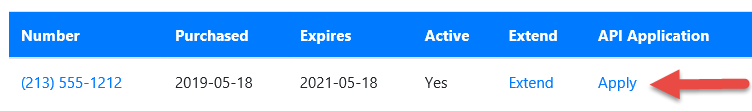
Clicking the Apply link will display this dialog:
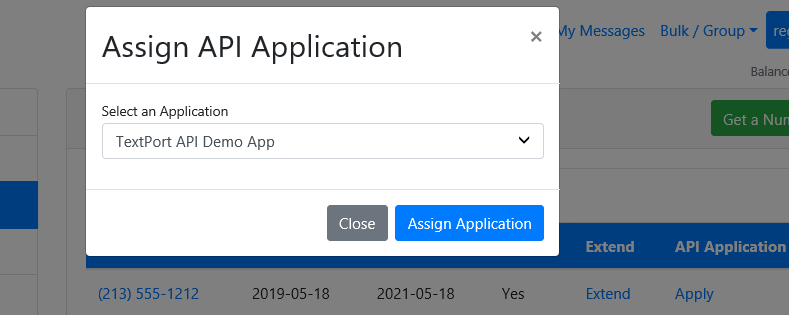
Select your new application from the drop-down, then click Assign Application. The selected number will now show the API application as shown below.
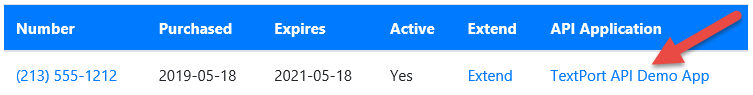
Note: When an API application is assigned to a number, you will still be able to send and receive texts via the regular web interface.